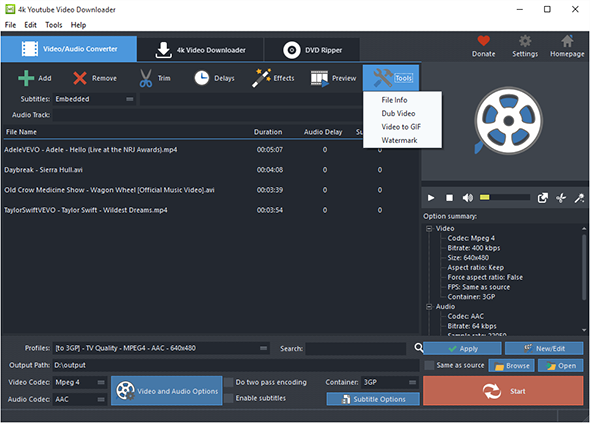Introduction
Have trouble in playing UHD 4K video? Want to convert or compress 4K video to other formats for easier playing, editing and sharing? 4K YouTube Video Downloader, an ultimate application that provides every type of conversion that you might need. You are allowed to convert videos to various popular HD/SD format files including MOV, MP4, WMV, AVI, MPEG, etc.
Step 1. Import Video Files
After launching 4K YouTube Video Downloader, click “Add” to import video files:
For one or more files, click “Add Files”; for a folder with video files, choose “Add Folder”; for a folder with subfolder(s), choose “Add Folder Tree”. To change the conversion order, use “Up” & “Down”.
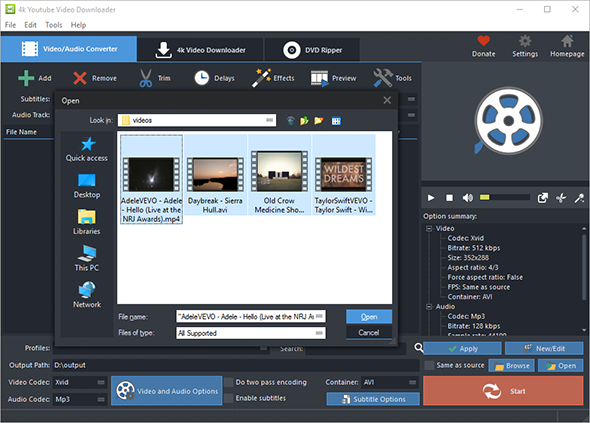
Step 2. Set Output Format & Quality
Choose a device in “Profiles” menu and all the details of the profile you select will be provided in the “Option Summary” panel at right. You can also directly choose the output format in “Container” menu. To edit the parameters of the profiles, click “New/Edit”. You are allowed to choose the video and audio codec to use. To change the codec settings, click “Video and Audio Options”. To choose output path, click “Browse”.
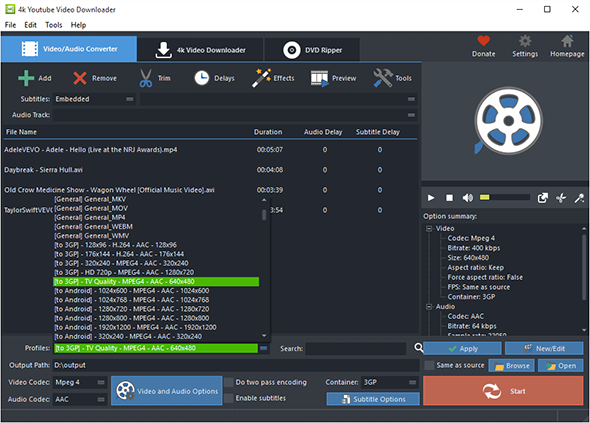
Step 3. Start Video Conversion
Now, click “Start” to start video conversion process.
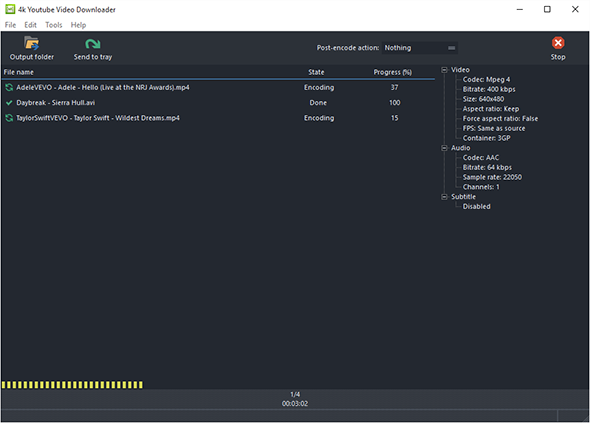
More Tools
To download videos from YouTube and other video sharing wesites, click “4k Video Downloader” tab and check our tutorial: How to Download Video Files from Video Sharing Websites.
To trim the video, click “Settings” – “Encoding” and uncheck the option “Do not use trimming”. Then choose “Trim” tab.
You can also rip DVD-Video. Just insert you video DVD or Blu-ray disc and go to the “DVD Ripper” tab.
Click “Tools” and more tools that may come helpful: File Info, Dub Video, Video to GIF and Watermark.