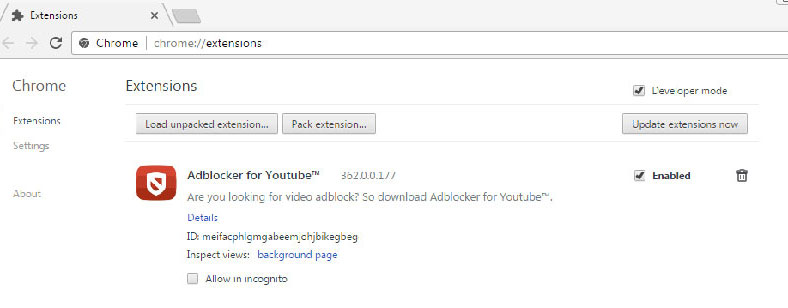Newly released music video, news, sports, TV series, animation, epic failure… there are so much funny video to watch on YouTube and you will get even more fun, if you can get rid of the “ads” part. Do you need to watch hundreds of YouTube video everyday while you can’t figure out a way to skip the annoying ads at the beginning? We all know that this issue could be perfectly solved if you could download the video first and watch later offline. However, it’s an open secret that you can’t get what you want downloaded easily from YouTube. Why is that? In this post we’ll tell you why YouTube won’t allow video download and how can you watch YouTube video without wasting your time on endless ads attached.

Why YouTube Does Not Allow Video Download
You can’t find any “Download” button on YouTube because YouTube does not want you to download the video. YouTube wants you to stay on this website and keep watching video online instead of downloading them to watch offline. This is a strategy to develop user loyalty to YouTube.com itself instead of the video creators. To simply put, the longer you stay on YouTube, the more ads you see, and the more YouTube earns.

If you download the video to watch offline, you don’t have to look at the useless ads for even 1 second and YouTube makes no money out of that. That’s why YouTube does not want you to download video from it.
Download YouTube Video
There are many ways out there to download video from YouTube, some with software and some don’t. Here we’ll introduce several free methods:
Online YouTube Downloader
There are a ton of online YouTube downloader in the Google results. Pick those ones you like. Usually you need to copy the YouTube video URL and paste it into a box. Then you choose the format you want. After that, you will get a link to download the video – click on it to download. Online video downloaders are quite easy to use but they also have some drawbacks, especially various restrictions and limitations. That’s why we recommend you a more stable and powerful way below.
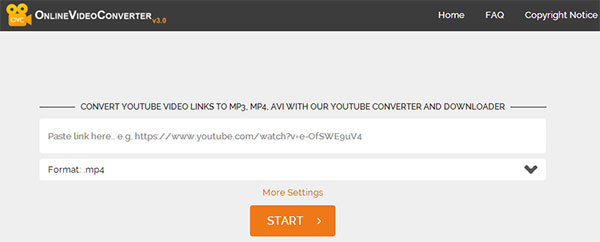
YouTube Video Downloader Software
4K Youtube Video Downloader is one of the best choices you get for free. It is a free YouTube downloader that can download YouTube videos as well as 4K UHD video and HD video. You can download a single video or multiple video. It also allows you to download all videos from a channel or a user. You can set the format and quality you want as long as it is provided on YouTube; if not, you can still convert the video with the program as a YouTube converter after you download them.
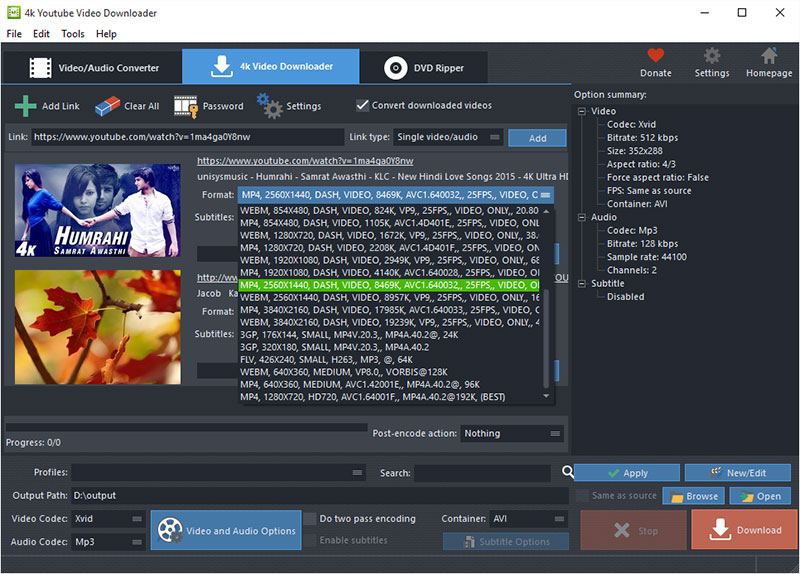
Use Ad Blocker in Your Browser
Using your browser to watch ads-free YouTube video can be quite useful if you don’t want to download the video. Usually you need get a plugin/extension that has the ability to block all the YouTube ads to installed to your browser.